




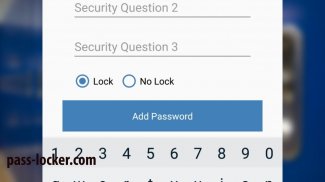
Pass-Locker

Beschreibung von Pass-Locker
The Pass-Locker app allows you to store your various subscription information from various sites. Everything is encrypted and stored to our database meaning, that none of your information is stored to your phone. So whenever you get a new phone all you have to do is download the app, sign in and all of the passwords you saved will be shown. The app has a feature that allows you to lock your passwords so if anyone tried to get on your phone and look at your passwords they would be out of luck. We have made the app very easy to use giving you access to all the features at just the click of a button. So you will not need to worry about confusing menus that make apps hard to understand. The app connects directly to the pass-locker.com website which allows you to view add and edit passwords from our website and our app with ease. please give us a try, because with Pass-Locker the only password you will need to remember is the one to your profile.
Die Pass-Locker App ermöglicht es Ihnen, Ihre verschiedene Abonnement-Informationen von verschiedenen Seiten zu speichern. Alles wird verschlüsselt und an unsere Datenbank gespeichert Bedeutung, dass keine Ihrer Informationen zu Ihrem Telefon gespeichert ist. Also, wenn Sie ein neues Handy bekommen alles, was Sie tun müssen, ist die App herunterladen, anmelden und alle Kennwörter Sie gespeichert werden angezeigt. Die App verfügt über eine Funktion, die Sie Ihre Passwörter sperren ermöglicht so, wenn jemand auf dem Telefon zu bekommen versucht, und schauen Sie sich Ihre Passwörter sie kein Glück sein würde. Wir haben die App sehr einfach zu bedienen gemacht Sie die Eigenschaften aller Klick auf nur einer Taste Zugang zu geben. So müssen Sie sich nicht um verwirrende Menüs sorgen, dass Anwendungen schwer verständlich zu machen. Die App wird direkt an die pass-locker.com Website, die Sie hinzufügen und bearbeiten Kennwörter von unserer Website und unsere App mit Leichtigkeit anzeigen können. Bitte geben Sie uns einen Versuch, denn mit Pass-Locker das einzige Passwort müssen Sie daran denken, ist das eine zu Ihrem Profil.
The Pass-Locker app allows you to store your various subscription information from various sites. Everything is encrypted and stored to our database meaning, that none of your information is stored to your phone. So whenever you get a new phone all you have to do is download the app, sign in and all of the passwords you saved will be shown. The app has a feature that allows you to lock your passwords so if anyone tried to get on your phone and look at your passwords they would be out of luck. We have made the app very easy to use giving you access to all the features at just the click of a button. So you will not need to worry about confusing menus that make apps hard to understand. The app connects directly to the pass-locker.com website which allows you to view add and edit passwords from our website and our app with ease. please give us a try, because with Pass-Locker the only password you will need to remember is the one to your profile.
























